HOW TO CUSTOMIZE YETI DRINKWARE
Make it personal. It's easy. Maybe you’re a custom drinkware first-timer, or maybe this is old hat for you, but we recently updated the process to make it as simple as possible. So here’s the run down.
Note: customization only available for customers in the contiguous United States.
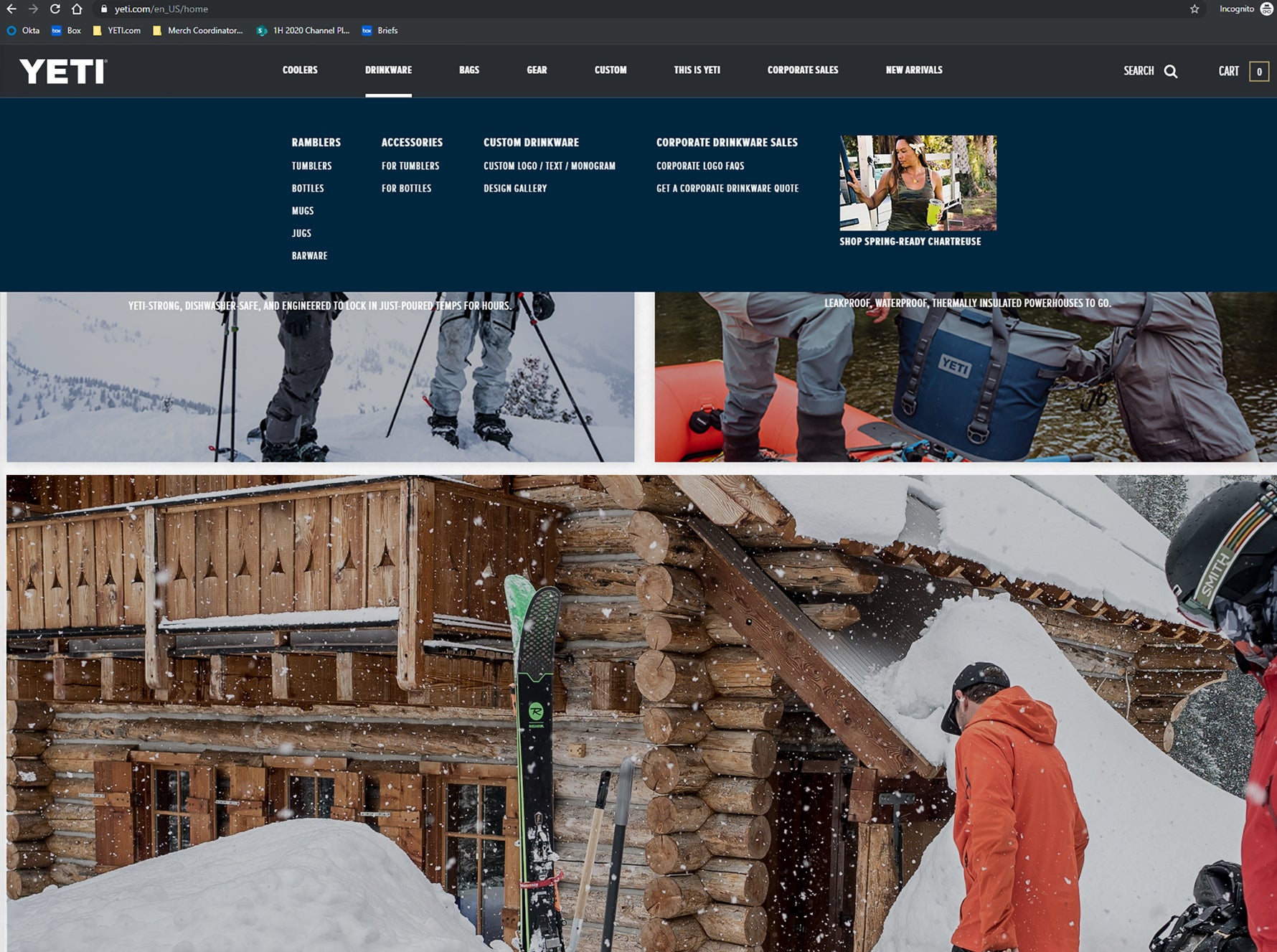
Step 1: CLICK "DRINKWARE"
You’ll see it in the navigation at the top of the page on YETI.com. Click Drinkware.
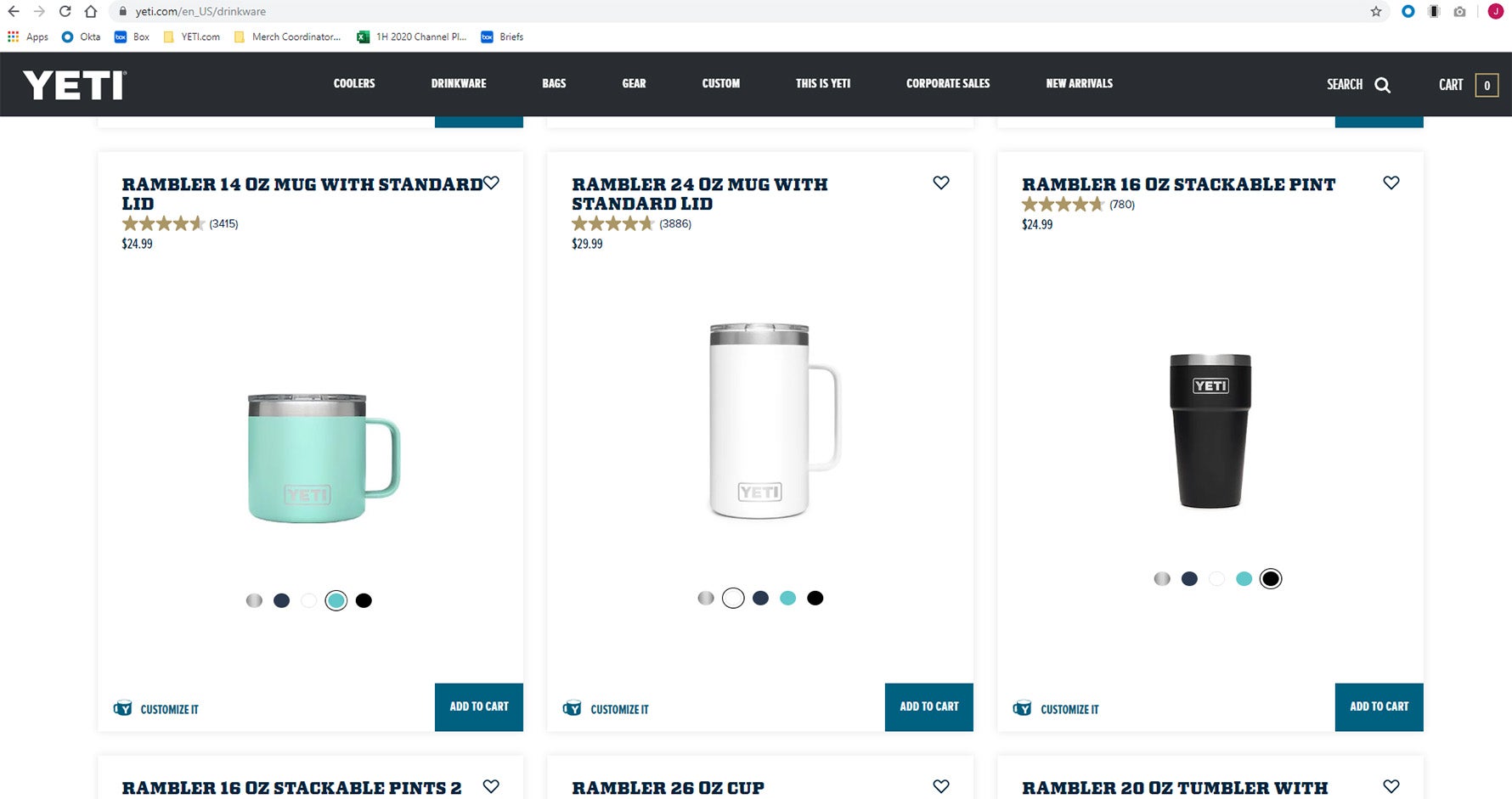
Step 2: PICK PRODUCT
Almost all Rambler® Drinkware styles are available for customization. Click the product you’re interested in and look for the “Customize It” button on the the page. You can find the "Customize It" button on the product detail page as well as the Drinkware page.
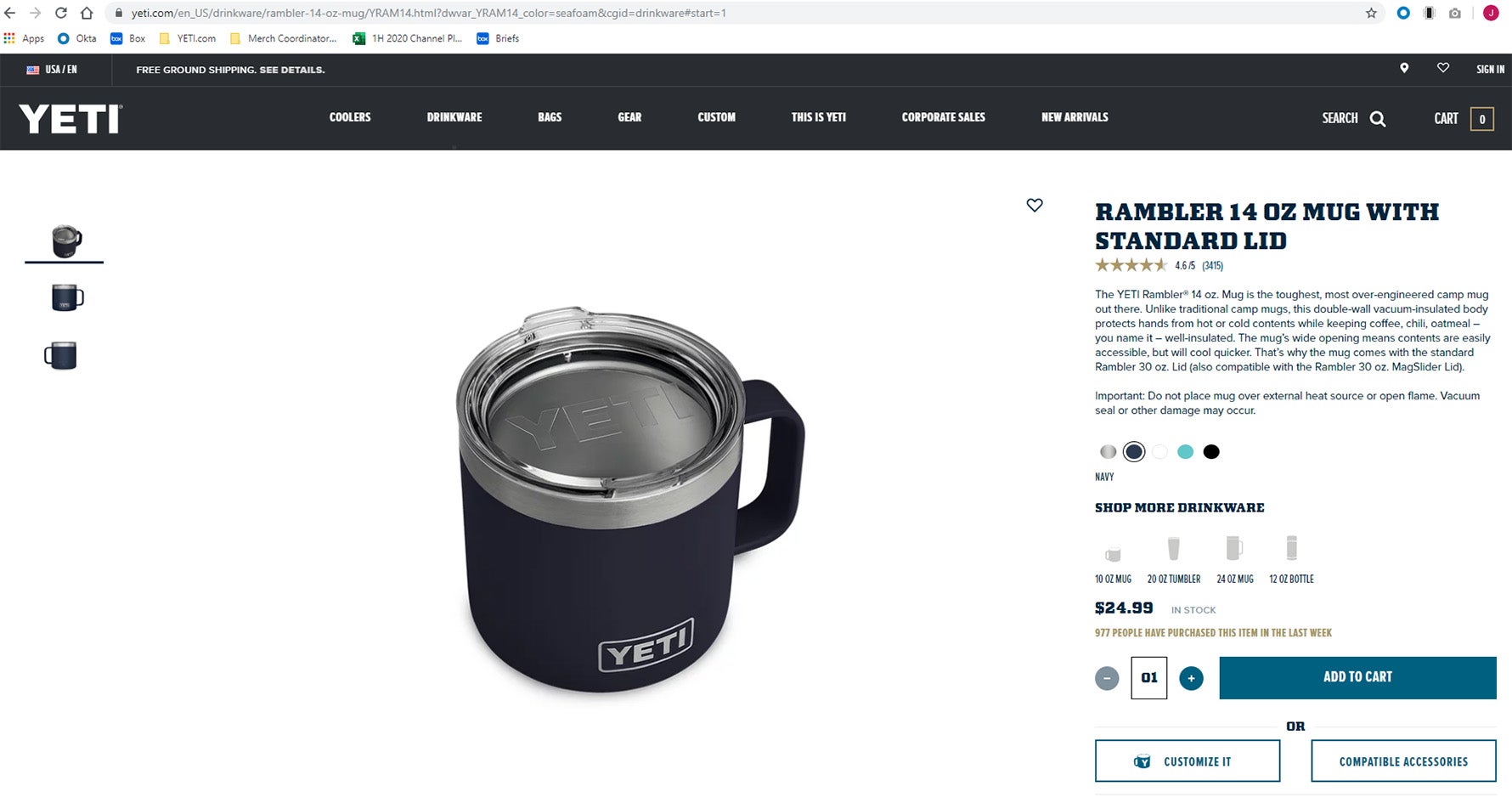
Step 3: PICK COLOR
Can’t decide? Don’t worry, you can swap your color later in the process if you change your mind.
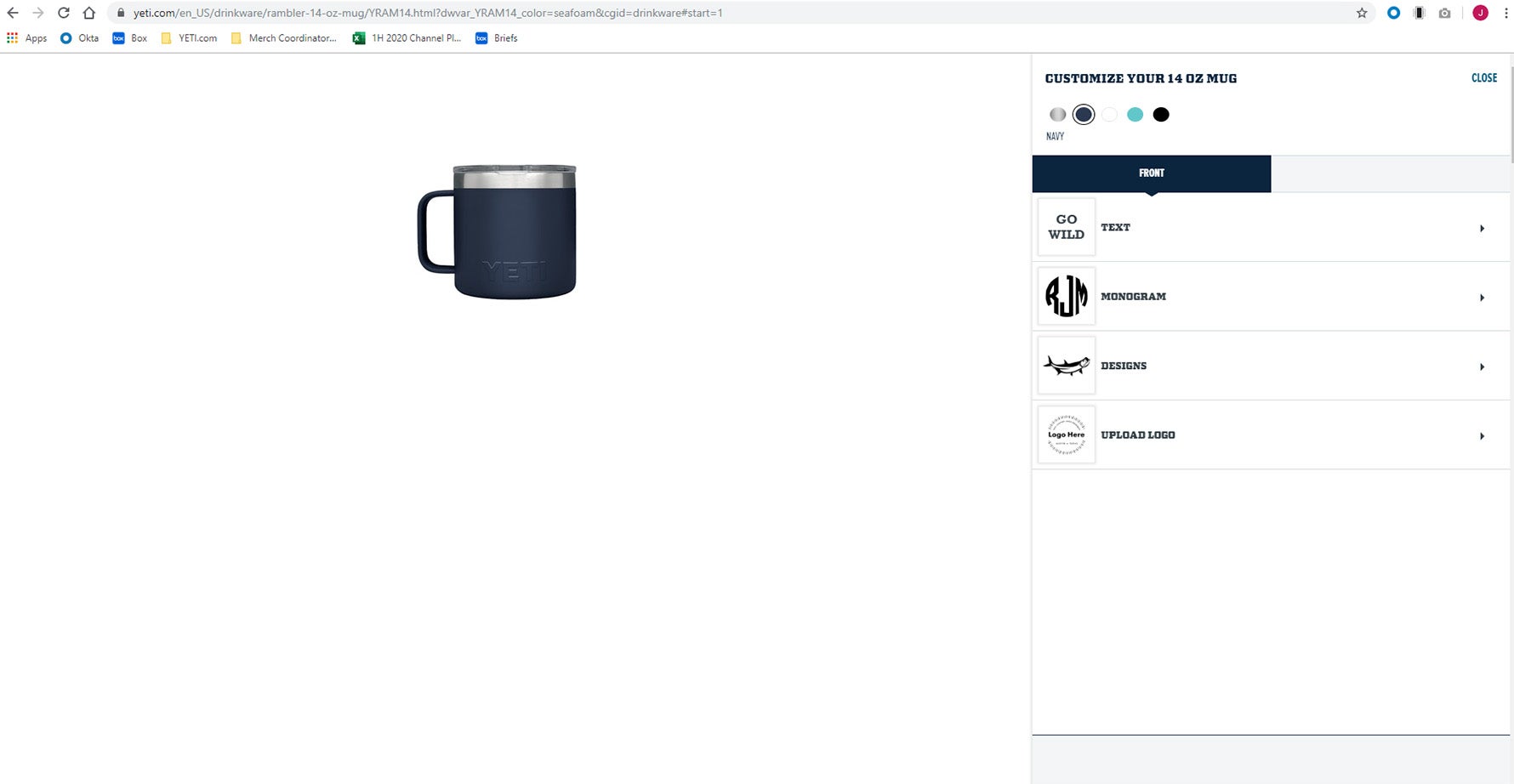
Step 4: CLICK "CUSTOMIZE IT"
You’ll see a menu on the right side of the screen where you can choose a design, upload your own, or add custom text.
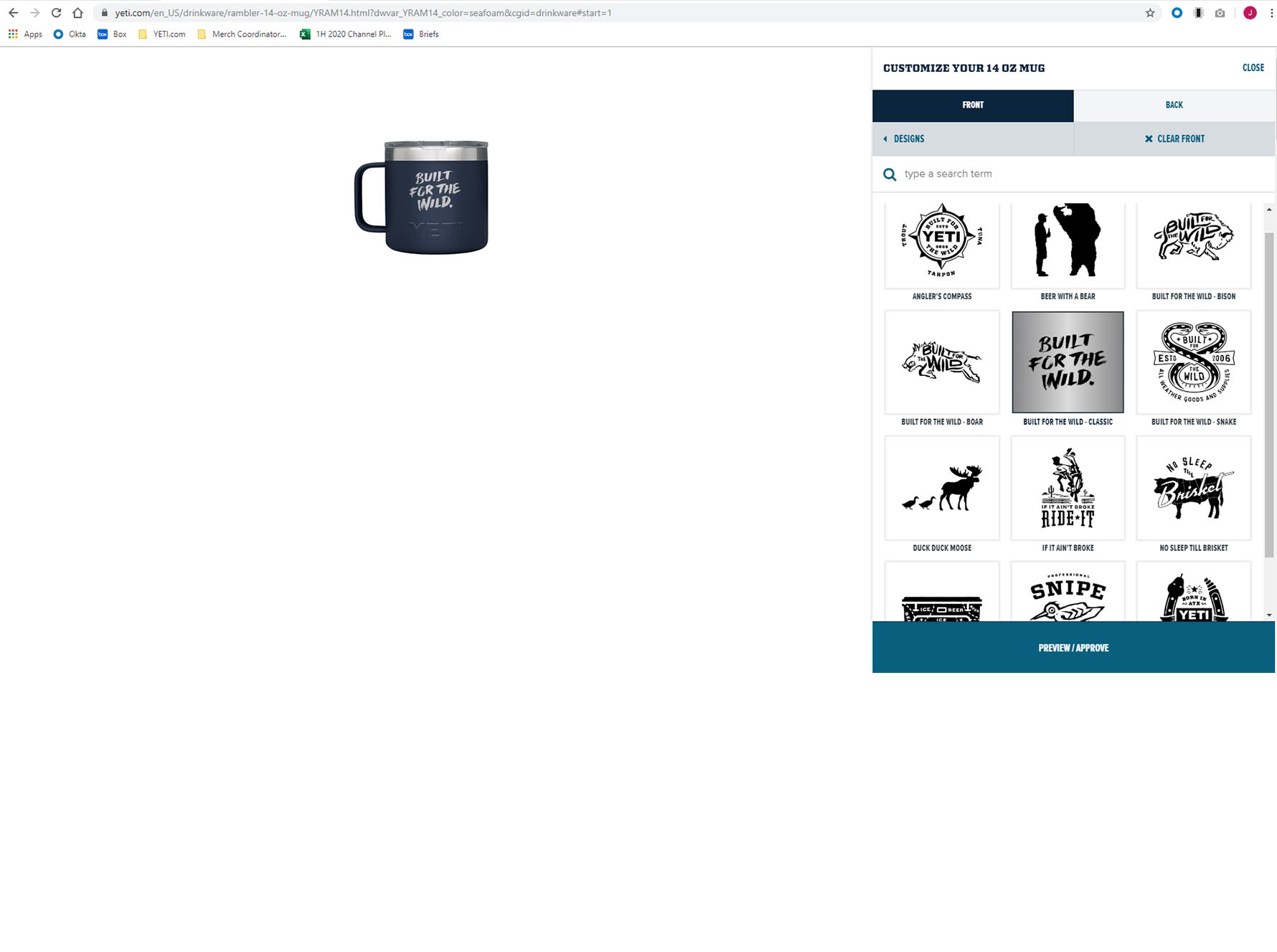
Step 5: DESIGN SIDE 1
You can design both sides of your drinkware*, but doing so is optional. But let’s start here.
Note: premium designs may not allow for both sides of the Rambler Drinkware to be customized.
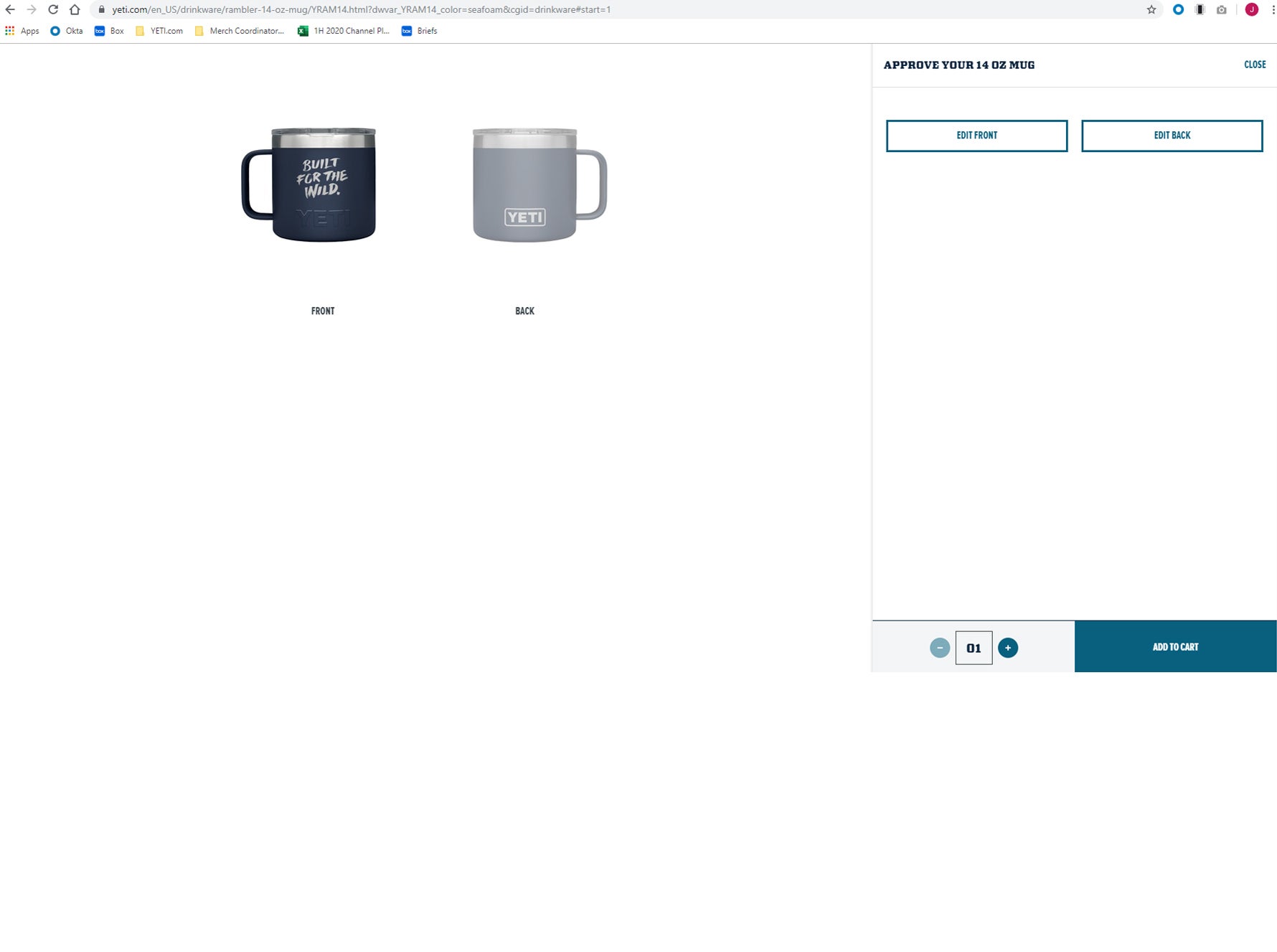
Step 6: DESIGN SIDE 2 (optional)
If you want, add a little more, making it extra personal. Or just click the “Add to Cart” Button.
*Not available for all designs

Step 7 (Optional): CUSTOM ARTWORK UPLOAD
If needed, use the invert tool to reverse the black and white areas of your image. Feel free to crop out any edge lines or elements you do not wish to be included on your customized product.
Note: Our lasers will mark the black areas of your image. For best results we recommend a white background.
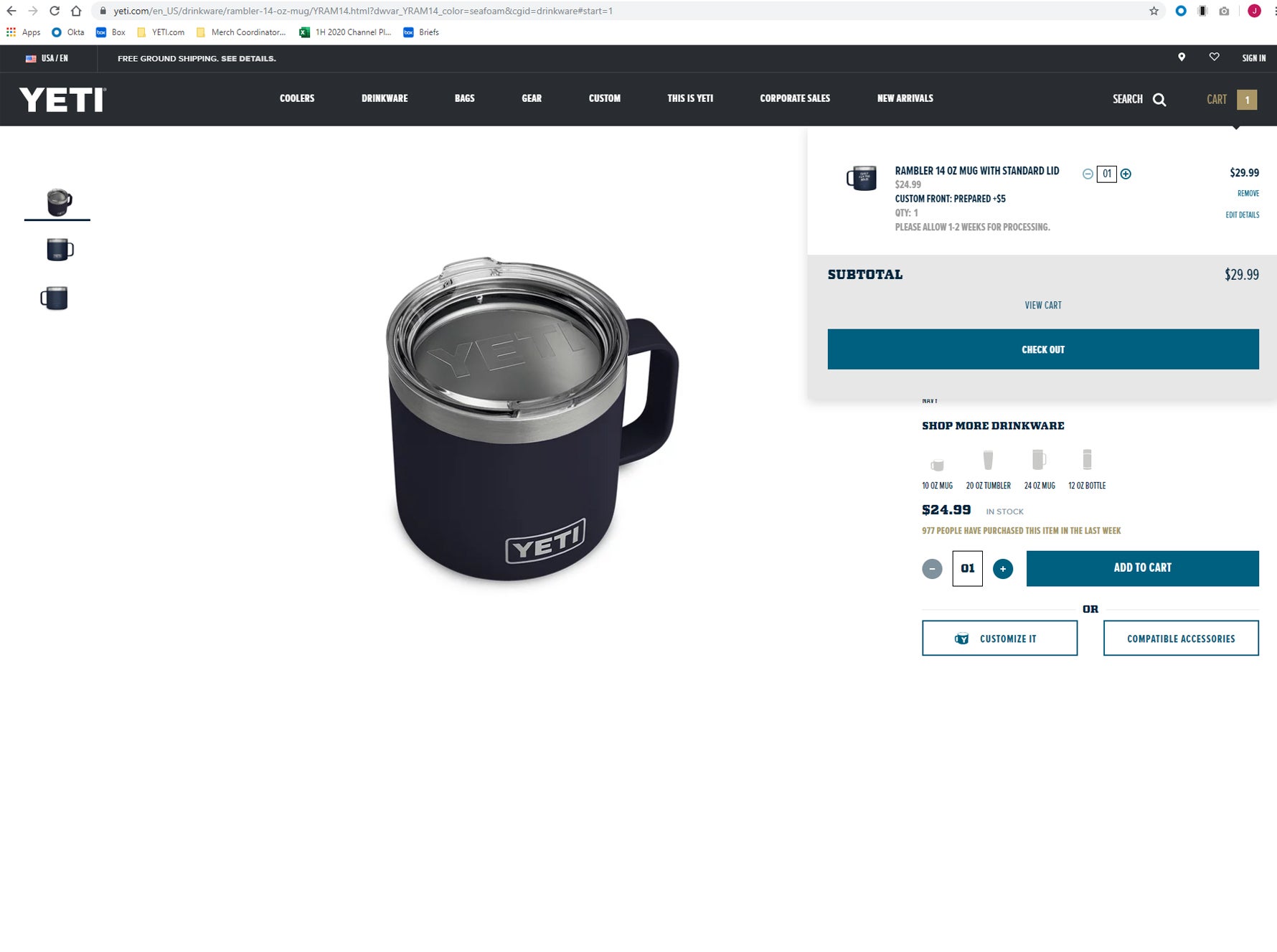
Step 8: ADD TO CART
That’s it. P.S. All our drinkware comes with a lid or cap, but if you’d like a different one, be sure to add your compatible lid or cap of choice before checkout.
Note: Once your order is placed and processed, we will be unable to edit or cancel your order.